Do you want to see the JDK version installed in your computer. Then go to Start menu and type "cmd'.
Hit enter. You may be in this kind of a location. In my computer it is C:\Users\Achini>. But you need to be in just C:
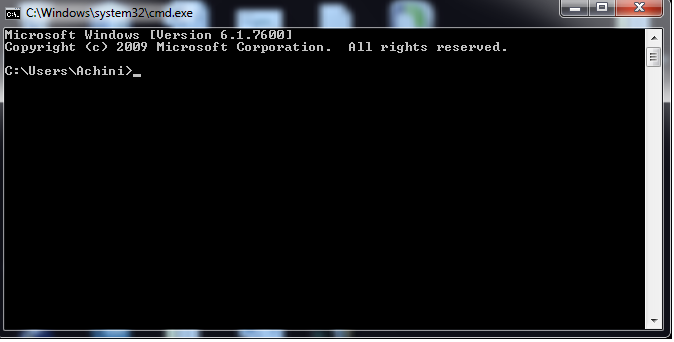 So type like this.
So type like this.
cd..hit enter. Again type cd.. hit enter. Do this until you reach the C: drive. Now you should be in C: drive.
Then type "java -version".
(java,space,dash,version)
As you can see my JDK version is 1.6 and update 33. Check what is yours.
Don't forget to become a follower of SeethaGangula.!!!
Hit enter. You may be in this kind of a location. In my computer it is C:\Users\Achini>. But you need to be in just C:
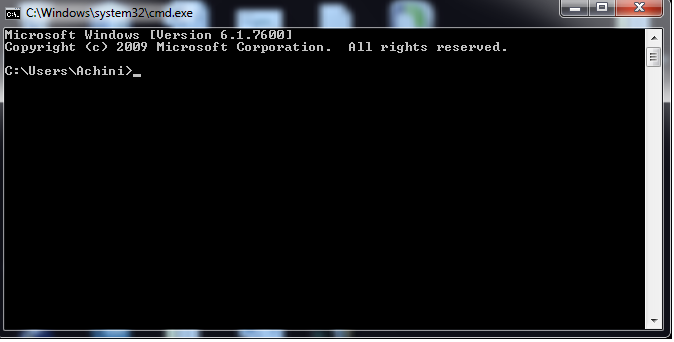 So type like this.
So type like this.cd..hit enter. Again type cd.. hit enter. Do this until you reach the C: drive. Now you should be in C: drive.
Then type "java -version".
(java,space,dash,version)
As you can see my JDK version is 1.6 and update 33. Check what is yours.
Don't forget to become a follower of SeethaGangula.!!!


No comments:
Post a Comment